Upgrade PostgreSQL

Berikut ini langkah-langkah memperbaharui versi PostgreSQL.
- Hentikan cron yang bisa membuat auto vacuum aktif, juga aplikasi lain yang menggunakan PostgreSQL.
# /etc/init.d/cron stop # /etc/init.d/apache2 stop # /etc/init.d/jabberd2 stop # /etc/init.d/tinyerp-server stop
- Backup
$ sudo su # su postgres $ pg_dumpall > /var/lib/postgresql/all.sql $ exit
- Pasang PostgreSQL terbaru
# apt-get install postgresql-8.3 .. Configuring postgresql.conf to use port 5433...
Installer akan mendeteksi versi sebelumnya, bila ada maka versi terbaru akan menggunakan port 5433. - Restore ke versi baru
# su postgres $ /usr/lib/postgresql/8.3/bin/psql template1 -f /var/lib/postgresql/all.sql -p 5433 $ exit
- Hapus versi lama
# apt-get remove postgresql-8.2 # apt-get remove postgresql-client-8.2
- Gantilah port 5433 menjadi 5432 pada /etc/postgresql/8.3/main/postgresql.conf:
port = 5432
Sesuaikan juga konfigurasi lain - sebagaimana versi sebelumnya - misalnya:
listen_addresses = '*'
dan juga aturan akses pada /etc/postgresql/8.3/main/pg_hba.conf. - Restart
# /etc/init.d/postgresql-8.3 restart
- Hidupkan kembali cron dan aplikasi terkait, pastikan berjalan lancar.
# /etc/init.d/cron start # /etc/init.d/apache2 start # /etc/init.d/jabberd2 start # /etc/init.d/tinyerp-server start
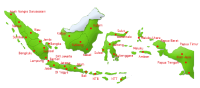

Komentar terbaru
12 tahun 2 pekan y.l.
14 tahun 33 pekan y.l.
14 tahun 33 pekan y.l.
14 tahun 33 pekan y.l.