Web dengan Python

Bila Anda tertarik pembuatan aplikasi web dengan bahasa Python, berikut ini penjelasannya.
Kita akan menggunakan distro Debian dan Apache sebagai web server, dimana "Hello world" akan ditampilkan di browser.
Pasanglah modulnya terlebih dahulu:
# apt-get install libapache2-mod-python
Beritahukan Apache dimana direktori script Python akan diletakkan dengan membuat file /etc/apache2/sites-available/python:
<Directory /var/www/python/> AddHandler python-program .py PythonHandler index PythonDebug On </Directory>
dan aktifkan:
# ln -s /etc/apache2/sites-available/python /etc/apache2/sites-enabled/python
Tambahkan index.py pada baris DirectoryIndex di /etc/apache2/apache2.conf:
DirectoryIndex index.html index.cgi index.pl index.php index.xhtml index.py
Kemudian restart Apache:
# /etc/init.d/apache2 restart
Lalu buat /var/www/python/index.py:
from mod_python import apache def handler(req): req.content_type='text/html' req.send_http_header() req.write('Hello World.') return apache.OK
Saatnya ke browser dan buka URL http://localhost/python.
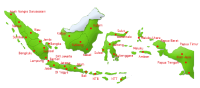

Komentar terbaru
12 tahun 4 pekan y.l.
14 tahun 34 pekan y.l.
14 tahun 35 pekan y.l.
14 tahun 35 pekan y.l.