DHCP Client Info

Anda telah memasang DHCP server dan sudah banyak PC client yang terhubung. Mungkin Anda ingin tahu nama-nama PC yang sudah terhubung dan berapa IP-nya.
Uji coba menggunakan Ubuntu Karmic yang sudah dipasang DHCP server:
# apt-get install dhcp3-server
dengan konfigurasi standar. Tentu saja seluruh PC client harus diset Dynamic IP.
Lalu buatlah file host.py berikut ini:
""" Daftar DHCP Client (c)2009 RAB Linux Indonesia """ import re import commands hosts = {} ip, mac, hostname = None, None, None f = open('/var/lib/dhcp3/dhcpd.leases','r') for line in f.readlines(): line = line.strip() match = re.compile('lease (.*) (.*)').search(line) if match: ip, mac, hostname = match.group(1), None, None continue match = re.compile('hardware ethernet (.*);').search(line) if match: mac = match.group(1) continue match = re.compile('client-hostname "(.*)";').search(line) if match: hostname = match.group(1) continue if ip and mac and hostname: hosts[ip] = {'mac': mac, 'name': hostname} ip, mac, hostname = None, None, None f.close() OK = {True: 'ON ', False: 'OFF'} for ip in hosts: connected = False for line in commands.getoutput('ping -c 3 %s' % ip).splitlines(): line = line.strip() match = re.compile(' (.*) received').search(line) if not match: continue connected = match.group(1) != '0' print OK[connected], ip.ljust(16), hosts[ip]['mac'].ljust(17), hosts[ip]['name']
Jalankan:
$ python host.py
Contoh hasilnya:
ON 192.168.0.29 00:25:b3:77:3e:99 compaq ON 192.168.0.28 00:1d:72:0b:15:6b melly ON 192.168.0.27 00:50:04:07:0d:0c home-e018f02492 ON 192.168.0.2 00:10:dc:7e:a1:fd NOVI ON 192.168.0.31 00:50:04:1d:5f:23 ppmbgr ON 192.168.0.6 00:50:ba:5f:de:2e ppm-5611034f548 ON 192.168.0.4 00:01:03:cf:27:ad kasir ON 192.168.0.5 00:09:6b:26:30:c9 ppm-e7f2611adab ON 192.168.0.8 00:1e:ec:19:b0:1b ppm ON 192.168.0.9 00:00:1c:db:75:c3 FRONT3
File terlampir, selamat mencoba.
| Lampiran | Ukuran |
|---|---|
| host.py.txt | 1.13 KB |
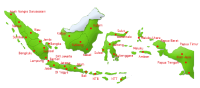

Komentar terbaru
12 tahun 3 pekan y.l.
14 tahun 34 pekan y.l.
14 tahun 34 pekan y.l.
14 tahun 34 pekan y.l.